1、什么是跨域
- 浏览器的同源策略限制了跨域请求资源
例如:我们使用node建立一个本地服务器,端口是8888
该服务器会读取同级目录下的index.html文件再通过node建立一个端口号为8886的本地服务器1
2
3
4
5
6
7
8
9
10
11const http = require('http');
const fs = require('fs');
http.createServer(function (req, res) {
console.log('server-URL:' + req.url);
const html = fs.readFileSync('index.html', 'utf-8');
res.writeHead(200, {
'Content-type': 'text/html'
});
res.end(html);
}).listen(8888);1
2
3
4
5const http = require('http');
http.createServer((req, res) => {
res.end('123');
}).listen(8886);1
2
3
4
5
6
7
8
9
10
11<!-- index.html -->
<body>
<h1>hello</h1>
<div style="width: 200px; height: 200px; background-color: red"></div>
<script>
console.log('ajax----')
const xhr = new XMLHttpRequest();
xhr.open('GET', 'http://127.0.0.1:8886');
xhr.send();
</script>
</body>
index.html访问不同端口号的服务器,会报错,这就是跨域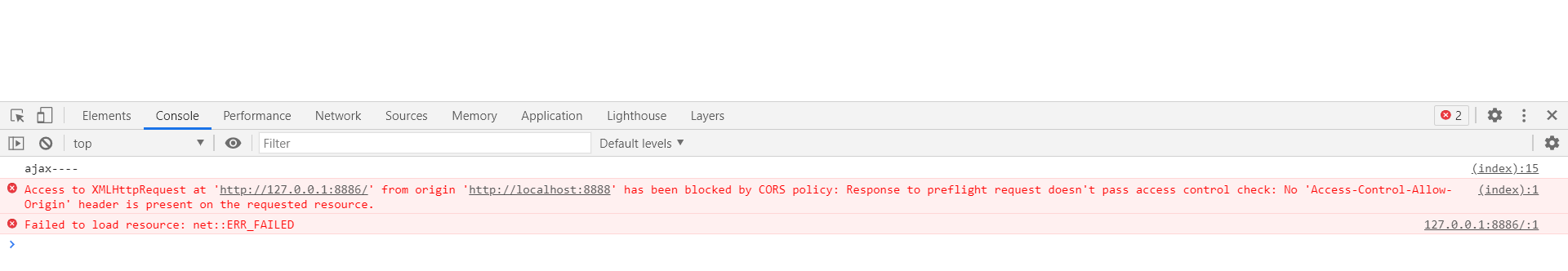
解决方法:我们需要在被访问的服务器中设置允许跨域
1 | const http = require('http'); |
2、jsonp跨域
3、跨域的限制(预请求)
默认跨域允许的方法只有get、post、head,其他的方法不允许
例如:我们在index.html请求PUT方法
1 | <script> |
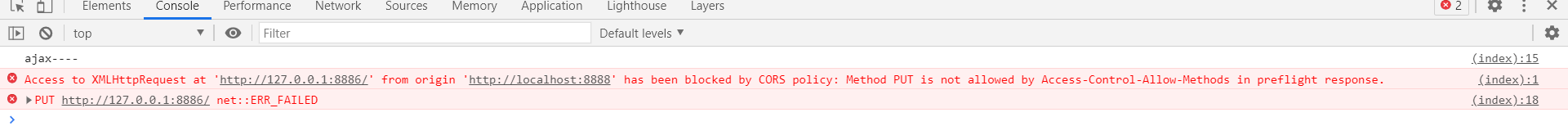
解决方法:我们需要在被访问的服务器中设置允许跨域的方法
1 | const http = require('http'); |
请求头限制,自定义的请求头是不允许,预请求验证通过才能发送
例如:自定义请求头X-Test-Cors
1 | <script> |
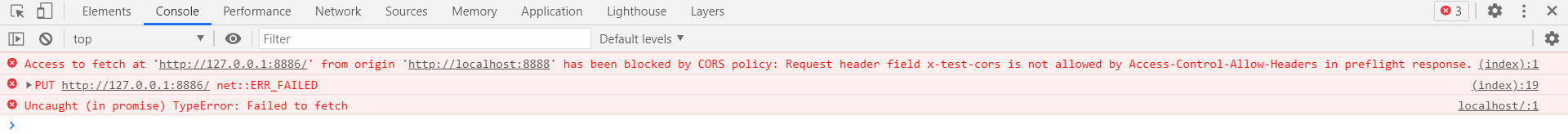
解决方法:我们需要设置通过自定义的请求头
1 | const http = require('http'); |